A Comprehensive Guide to Java Collections

Introduction
Welcome to your ultimate guide on Java collections! This comprehensive article will provide you with a deep understanding of collections in Java and equip you with practical tips for their effective utilization. Whether you're a novice or an experienced developer, this guide covers everything you need to know to maximize the power of Java collections in your projects. Let's dive in and embark on this exciting journey of exploration and learning!
What are Java Collections
Java collections play a vital role in the Java programming language. They enable convenient storage, manipulation, and organization of object groups. With their strong data structures and algorithms, complex operations such as searching, sorting, and filtering becomes simplified. The flexibility offered by Java collections makes them indispensable in various applications and scenarios.
Importance of Java Collections
Java collections are important in software development as they provide efficient methods to manage large data sets. They allow you to handle complex object relationships and perform operations on them with ease. Moreover, collections promote code reuse, improve code readability, and enhance developer productivity.
Types of Java Collections
Java has different types of collections, each with its own purpose. Let's take a closer look at the key types:
List
A List is a collection where elements are ordered and can be repeated. It allows you to access elements by their position and perform actions like adding, removing, and modifying them. The widely used implementation of List is ArrayList, which allows the collection to grow and provides fast access to elements at any position.
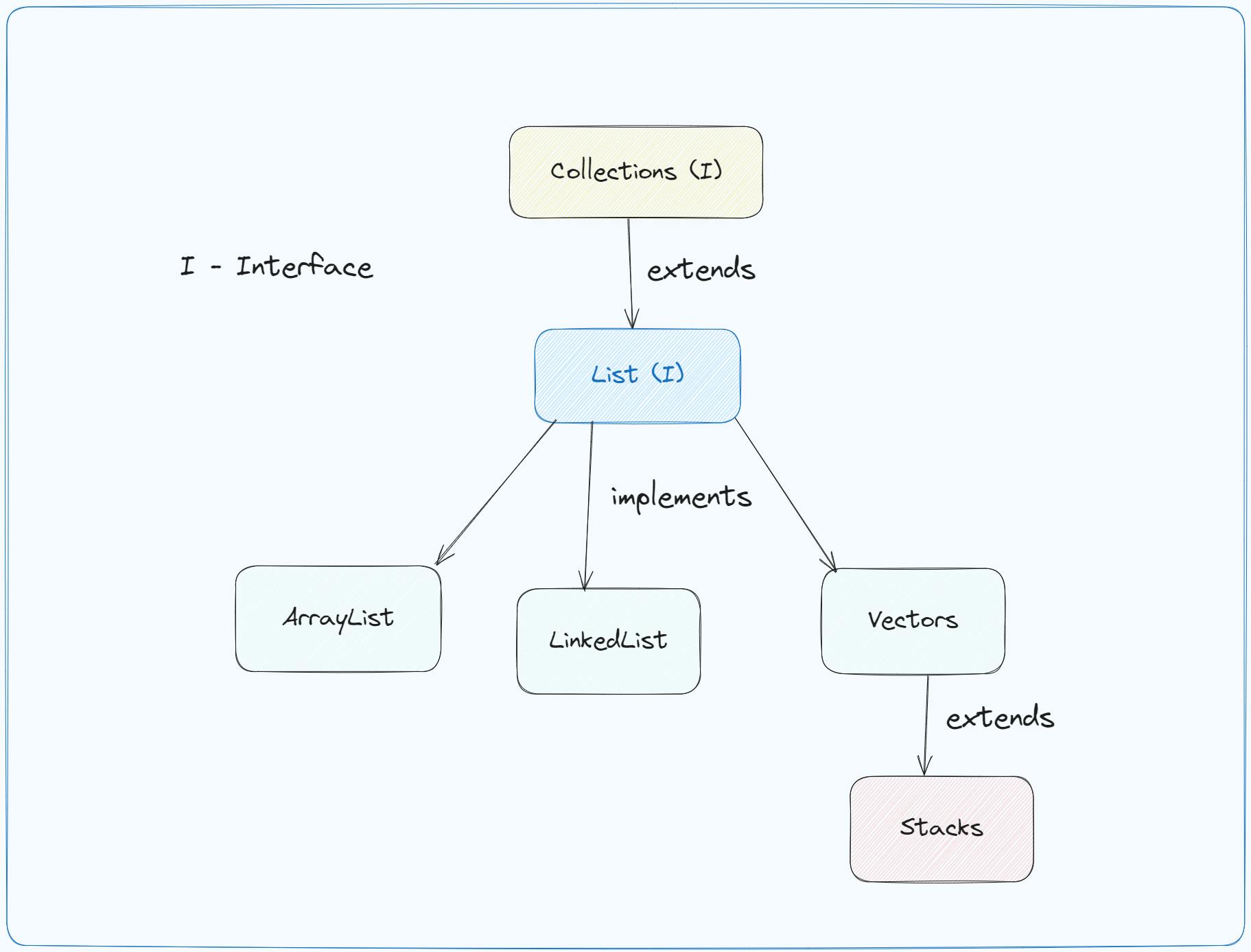
ArrayList<String> arrayList = new ArrayList<>();
arrayList.add("Apple");
arrayList.add("Banana");
arrayList.add("Orange");
System.out.println("ArrayList: " + arrayList);
Set
A Set is a collection that doesn't have a specific order and doesn't allow duplicate elements. It offers functions for adding and removing elements, and it can be used for mathematical set operations such as union, intersection, and difference. HashSet and TreeSet are commonly used implementations of the Set interface.
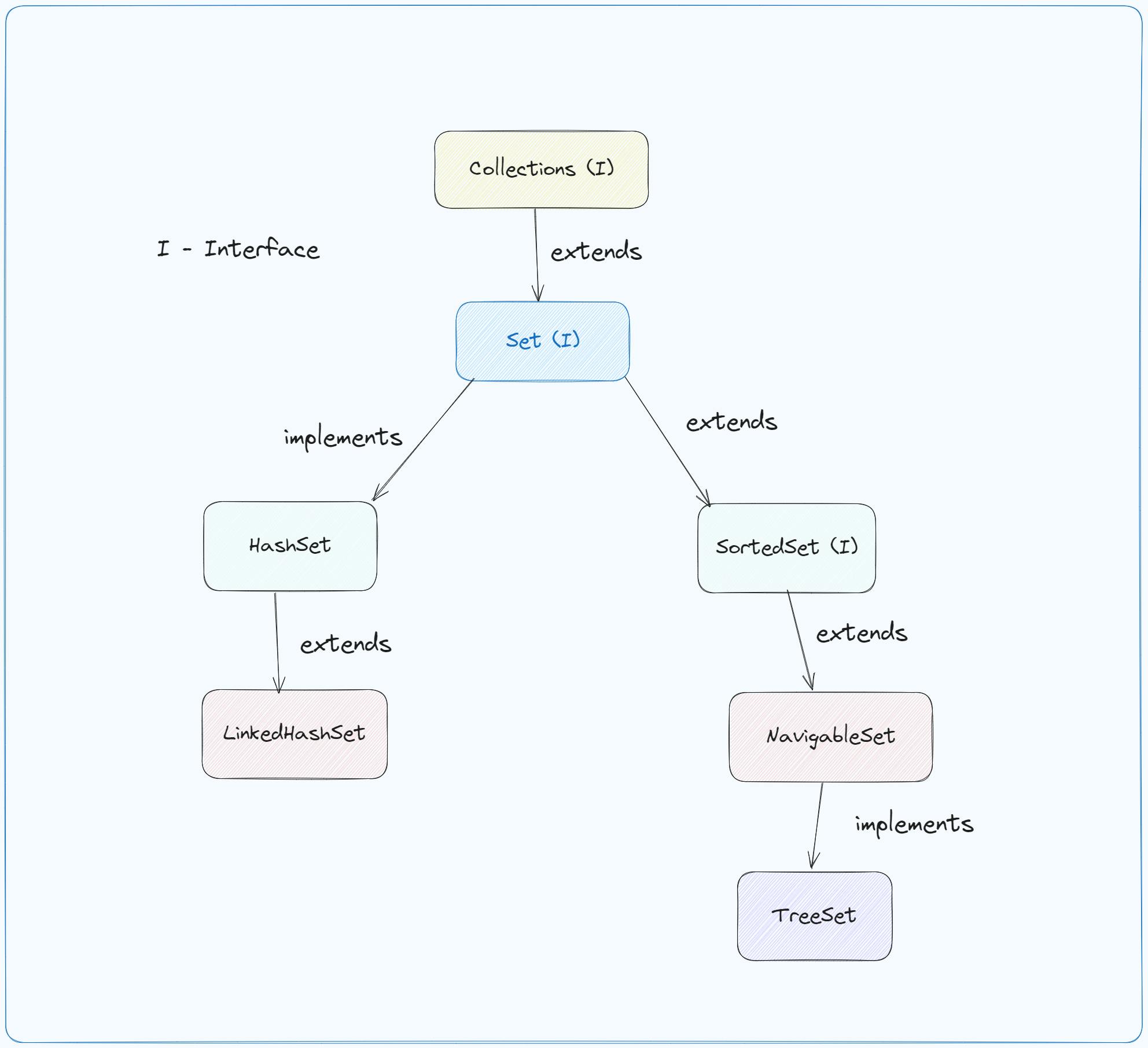
HashSet<Integer> set = new HashSet<>();
set.add(10);
set.add(20);
set.add(30);
System.out.println("Set: " + set);
Queue
A Queue is a collection that works on the principle of First-In-First-Out (FIFO). It allows adding elements to the end of the queue and removing elements from the front. PriorityQueues and ArrayDeques have widely used implementations of the Queue interface.

Queue<String> queue = new LinkedList<>();
queue.add("Apple");
queue.add("Banana");
queue.add("Orange");
System.out.println("Queue: " + queue);
Map
A Map stores pairs of keys and values, allowing for efficient lookup and retrieval based on the keys. Duplicate keys are not allowed, but duplicate values can be present. HashMap and TreeMap are popular implementations of the Map interface.
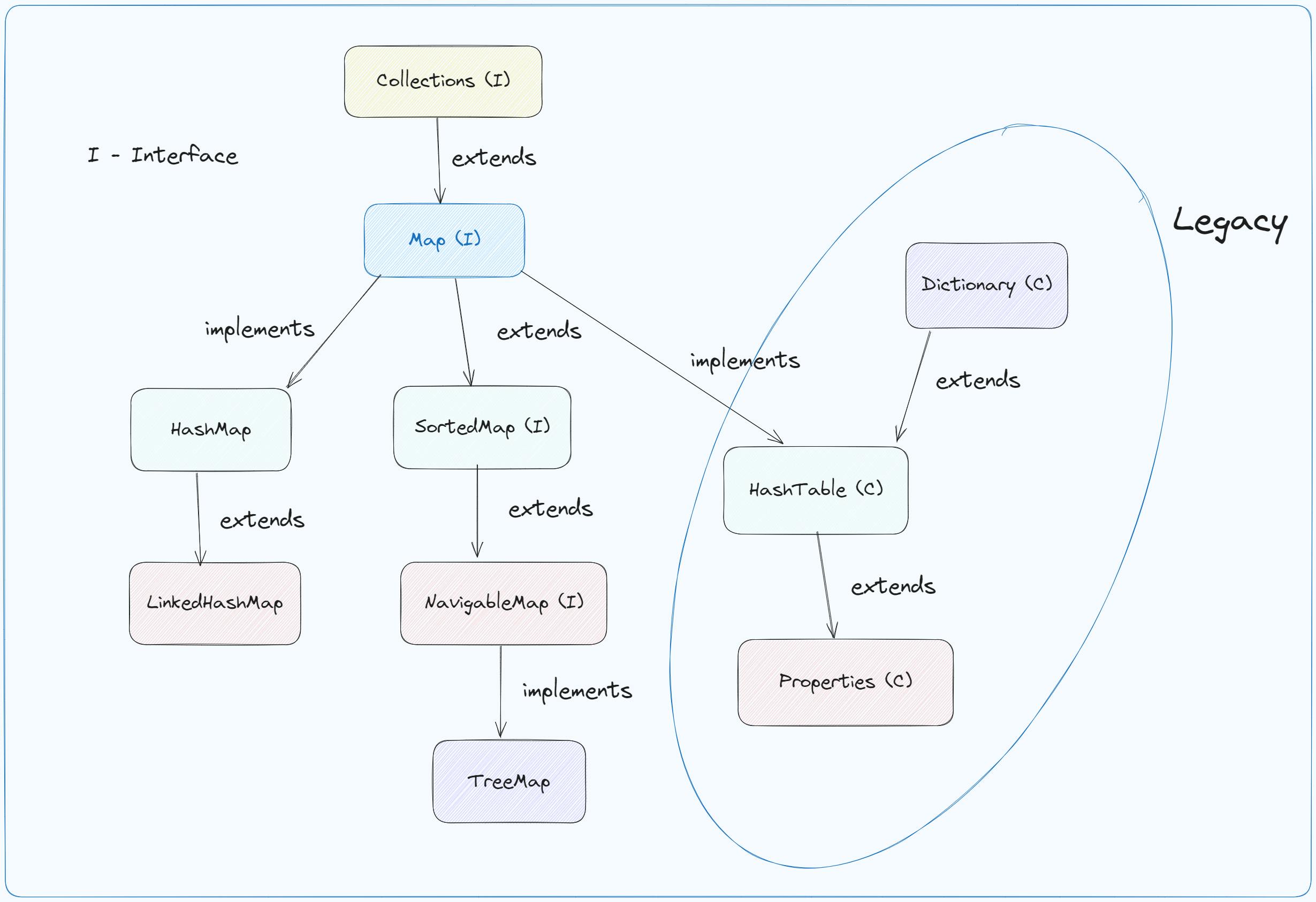
HashMap<String, Integer> map = new HashMap<>();
map.put("John", 25);
map.put("Mary", 30);
map.put("David", 35);
System.out.println("Map: " + map);
Working with Java Collections
Now that we have covered the different types of Java collections, let's explore how to work with them effectively.
Adding Elements
To add elements to a collection, you can use the add() method provided by the respective collection interface. For example, to add elements to an ArrayList:
List<String> myList = new ArrayList<>();
myList.add("Apple");
myList.add("Banana");
myList.add("Orange");
Removing Elements
To remove elements from a collection, you can use the remove() method. For instance, to remove an element from a HashSet:
Set<String> mySet = new HashSet<>();
mySet.add("Apple");
mySet.add("Banana");
mySet.remove("Apple");
Iterating over a Collection
To iterate over a collection, you can use the enhanced for-loop or an iterator. Here's an example of using an iterator to iterate over a LinkedList:
List<String> myList = new LinkedList<>();
myList.add("Apple");
myList.add("Banana");
myList.add("Orange");
Iterator<String> iterator = myList.iterator();
while (iterator.hasNext()) {
String element = iterator.next();
System.out.println(element);
}
Sorting a Collection
To sort a collection, you can use the sort() method provided by the Collections class. Here's an example of sorting an ArrayList:
List<Integer> myList = new ArrayList<>();
myList.add(5);
myList.add(2);
myList.add(7);
Collections.sort(myList);
System.out.println(myList); // Output: [2, 5, 7]
Common Operations on Java Collections
Java collections offer a wide range of operations that go beyond basic tasks like adding, removing, and iterating. These operations are designed to be efficient and help accomplish various tasks effectively.
Searching
To search for an element in a collection, you can use methods like contains() or indexOf(). For example, to check if a value exists in an ArrayList:
List<String> myList = new ArrayList<>();
myList.add("Apple");
myList.add("Banana");
boolean containsApple = myList.contains("Apple");
int indexOfBanana = myList.indexOf("Banana");
Filtering
To filter elements based on specific conditions, you can use the Stream API and lambda expressions. Here's an example of filtering a list of integers:
List<Integer> numbers = Arrays.asList(1, 2, 3, 4, 5);
List<Integer> evenNumbers = numbers.stream().filter(n -> n % 2 == 0).collect(Collectors.toList());
Transforming
To transform elements in a collection, you can use the map() method of the Stream API. For instance, to convert a list of strings to uppercase:
List<String> fruits = Arrays.asList("apple", "banana", "orange");
List<String> uppercasedFruits = fruits.stream().map(String::toUpperCase).collect(Collectors.toList());
Combining
To combine multiple collections into a single collection, you can use the addAll() method. Here's an example of combining two sets:
Set<String> set1 = new HashSet<>();
set1.add("Apple");
set1.add("Banana");
Set<String> set2 = new HashSet<>();
set2.add("Orange");
set2.add("Grape");
Set<String> combinedSet = new HashSet<>();
combinedSet.addAll(set1);
combinedSet.addAll(set2);
Conclusion
We discussed the fundamentals of Java collections, delved into their various types, and discovered effective ways to utilize them. Java collections are valuable resources that streamline your development and boost your code's effectiveness. By becoming proficient in these concepts, you can fully leverage Java collections and build robust, efficient applications.
Keep in mind to experiment and read the Java documentation for more information and examples. Enjoy coding!
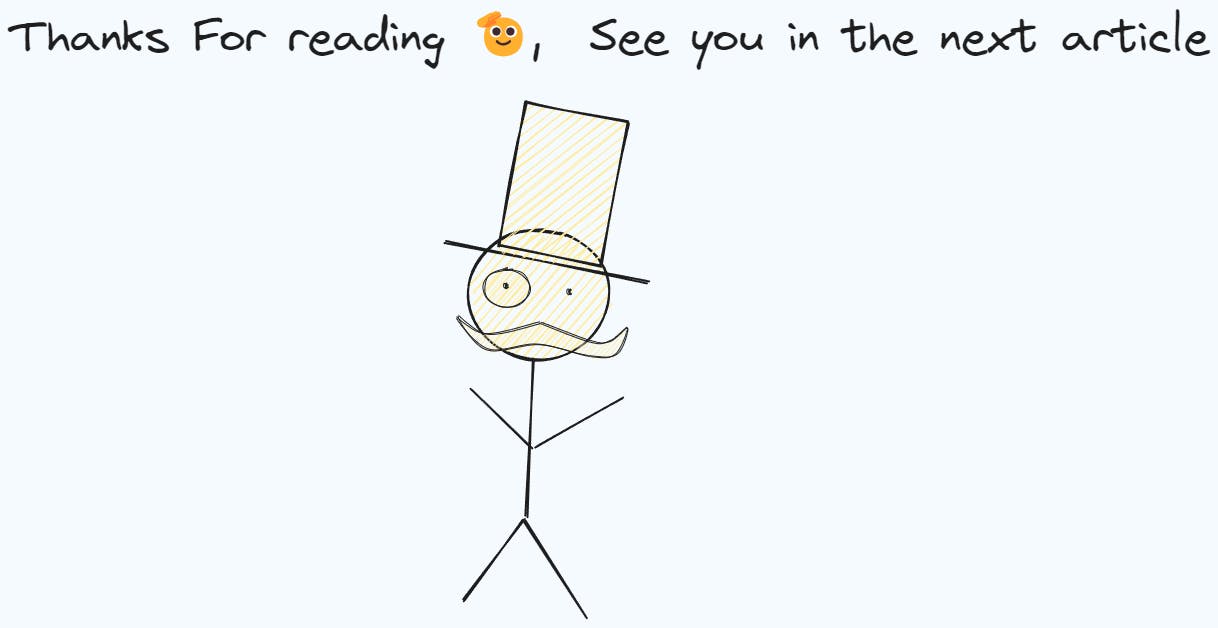
Note: All visuals are created using Excalidraw.
If you enjoyed the examples I mentioned earlier, you should definitely check out this amazing tool called Excalidraw. I find Excalidraw to be extremely helpful for creating handwritten notes and tutorials. It's user-friendly interface and responsive drawing tools make it easy to jot down ideas, sketch out concepts, and visually explain complex topics.
Excalidraw also offers a collection of free libraries that include various pre-drawn shapes, icons, and objects, which saves me valuable time during the creation process.
If you're someone who enjoys creating handwritten notes or any type of design, I highly recommend using Excalidraw for all your visual needs.
Frequently Asked Questions
FAQ 1: What is the difference between List and Set?
List allows duplicate elements and maintains the order of insertion, while Set does not allow duplicate elements and does not maintain any particular order.
FAQ 2: How can I check if a value exists in a Map?
You can use the containsValue() method of the Map interface to check if a value exists in a Map.
FAQ 3: Can I sort a Set in Java?
Sets, by default, do not maintain a specific order. However, you can convert a Set to a List and then sort the List.
FAQ 4: What is the most efficient way to iterate over a large List?
Using an iterator is generally more efficient than using a for-loop when iterating over a large List.
FAQ 5: How do I synchronize access to a collection in Java?
You can use the Collections.synchronizedCollection() method to create a synchronized version of a collection.
FAQ 6: What is the time complexity of different operations on Java collections?
The time complexity varies for different operations and implementations. It's important to refer to the documentation for specific details.
 Develop and Solve
Develop and Solve