Continuous Integration and Continuous Delivery (CI and CD)
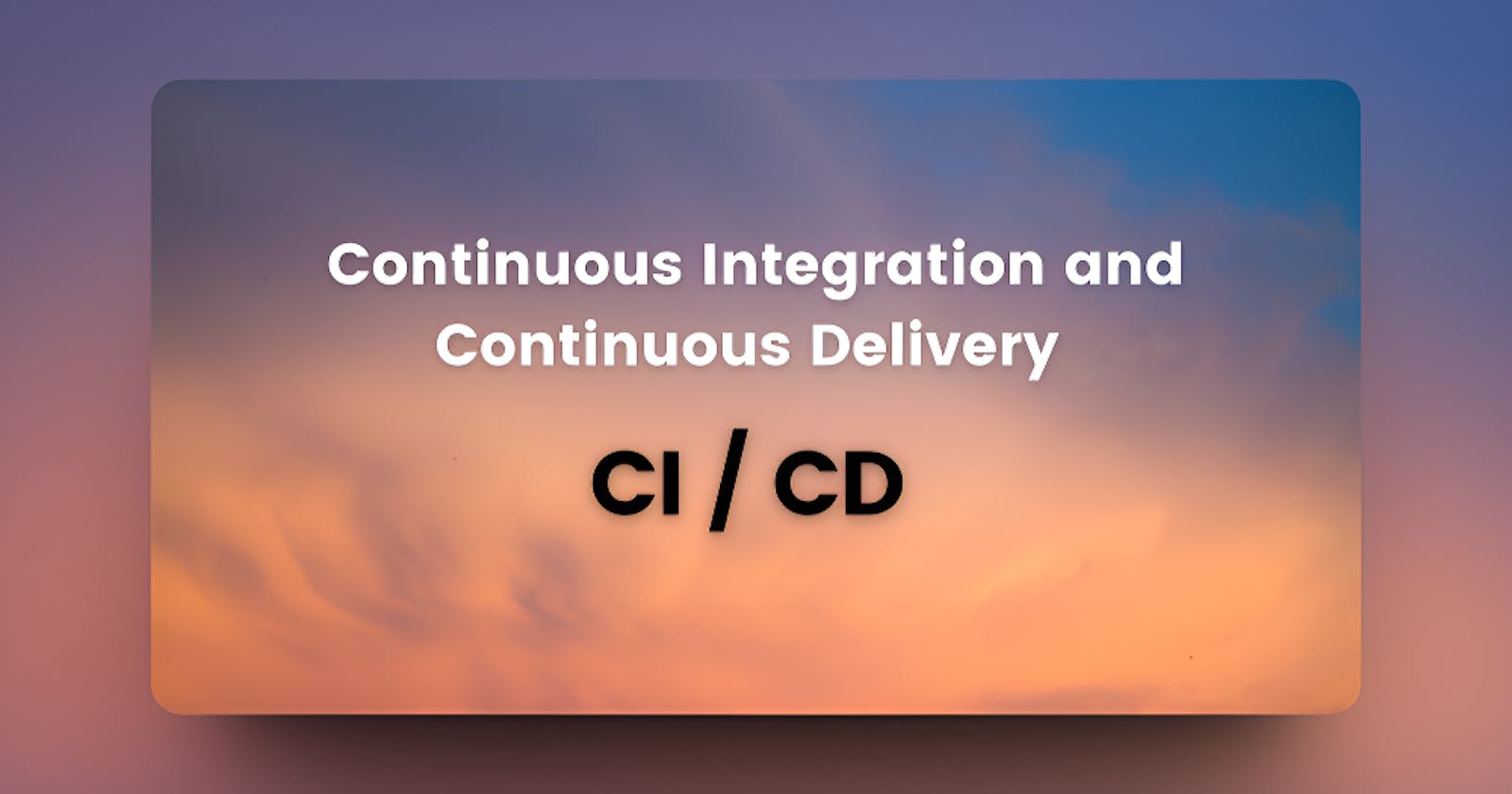
Intro
In the ever-evolving world of software development, speed and efficiency play crucial roles in meeting the demands of businesses and end-users alike. To address these needs, software teams have turned to Continuous Integration (CI) and Continuous Delivery (CD) methodologies. By automating the process of building, testing, and deploying software, CI/CD has become an essential part of modern software development pipelines.
In this article, we will explore the concepts of Continuous Integration and Continuous Delivery, their benefits, and how they have revolutionized software development.
Continuous Integration and Continuous Delivery Explained
Continuous Integration (CI)
Continuous Integration (CI) is a software development practice where developers regularly integrate their code into a shared repository. The primary goal of CI is to detect integration issues early and ensure that the software remains working throughout the development process. By automating the build and testing process, CI enables developers to catch bugs and conflicts between code changes before they become larger issues.
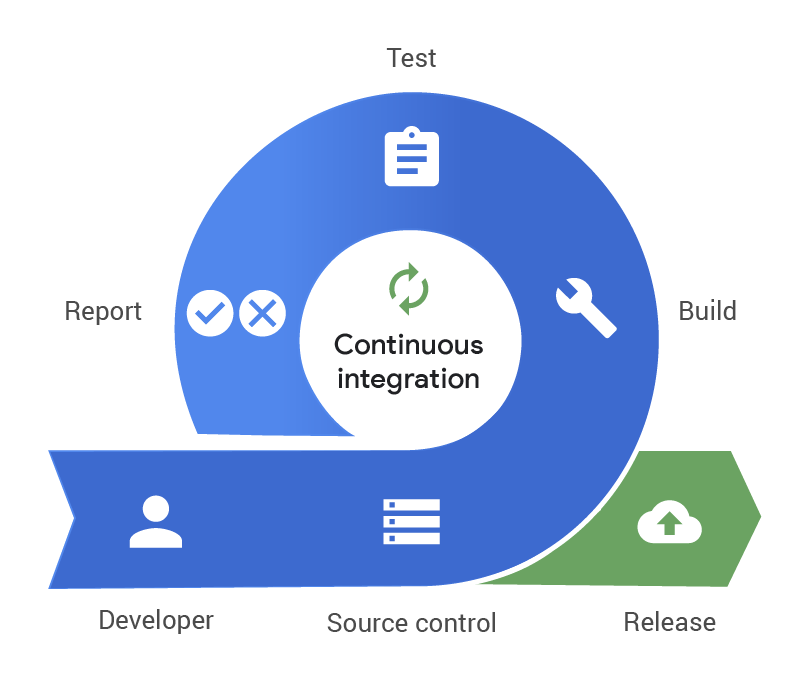
CI relies on the use of version control systems, such as Git, to manage code repositories. When a developer makes changes to the codebase, they commit their changes to the repository, triggering an automated build and testing process. This process includes compiling the code, running unit tests, and generating reports. If any issues are detected, the team can quickly identify and address them, reducing the time spent on bug fixing.
Continuous Delivery (CD)
Continuous Delivery (CD) builds upon the principles of Continuous Integration by extending the automation process to software deployment. CD aims to ensure that software can be released at any time with minimal manual intervention. It involves automating the steps required to package, deploy, and release software to various environments, such as development, testing, staging, and production.
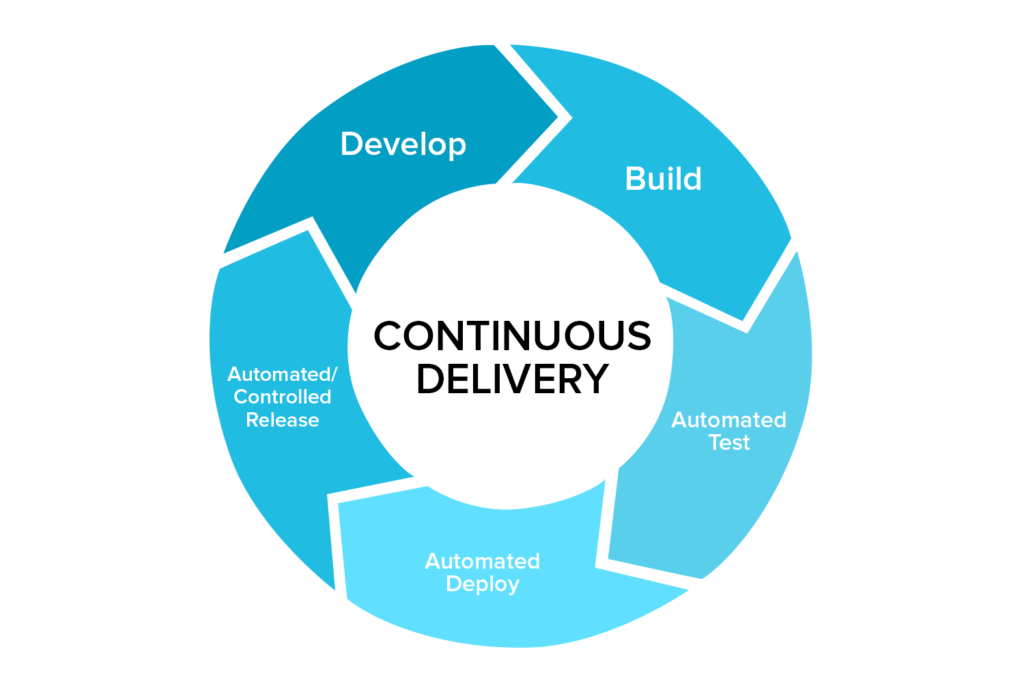
With Continuous Delivery, the software is always in a deployable state, allowing teams to rapidly and reliably deliver new features and bug fixes to end-users. By automating the deployment process, CD reduces the risk of human error and makes the release process more predictable. It also enables frequent releases, which in turn fosters rapid feedback loops and accelerates innovation.
The Benefits of Continuous Integration and Continuous Delivery
1. Early Bug Detection and Prevention
Continuous Integration catches integration issues and bugs early in the development cycle. By regularly integrating code changes and running automated tests, developers can identify and fix issues quickly, preventing them from snowballing into larger problems. This reduces the time and effort spent on debugging, leading to more stable and reliable software.
2. Faster Time to Market
CI/CD enables faster delivery of software updates and new features. By automating the build, testing, and deployment processes, development teams can release changes more frequently. This shorter release cycle allows businesses to respond to market demands rapidly, gain a competitive edge, and provide users with a constant stream of improvements.
3. Increased Collaboration and Team Efficiency
CI/CD promotes collaboration among developers and encourages the sharing of code changes. By regularly integrating code into a shared repository, team members gain visibility into each other's work, reducing conflicts and fostering a cohesive development environment. The automated testing process also provides feedback to developers, enabling them to work on improvements collaboratively.
4. Improved Software Quality
The automated testing in CI/CD ensures that the software meets the required quality standards. By running unit tests, integration tests, and other types of automated checks, developers can identify issues early on and address them promptly. This leads to higher-quality software with fewer bugs and improved stability.
5. Risk Reduction
Continuous Delivery reduces the risk associated with manual deployments. By automating the release process, CD eliminates the potential for human error during deployments, such as misconfigurations or missed steps. This reduces the risk of service disruptions and allows teams to roll back changes quickly if issues arise.
Continuous Integration and Continuous Delivery Best Practices
1. Maintain a Single Source Code Repository
Using a single source code repository ensures that all developers are working with the latest codebase. This avoids inconsistencies and conflicts that may arise from using multiple repositories.
2. Automate the Build Process
Automating the build process saves time and effort, as it eliminates the need for manual compilation and linking. Tools like Jenkins, Travis CI, and CircleCI can be used to set up automated builds.
3. Run Automated Tests
Automated testing is a critical part of CI/CD. Implement unit tests, integration tests, and other types of automated checks to ensure that the software functions correctly and meets the desired quality standards.
4. Use Infrastructure as Code (IaC)
Infrastructure as Code allows teams to define and manage infrastructure resources programmatically. Tools like Terraform and AWS CloudFormation enable the automation of infrastructure provisioning, leading to consistent and reproducible environments.
5. Implement Continuous Deployment
Continuous Deployment takes Continuous Delivery a step further by automating the release process to production environments. This enables rapid and frequent releases, ensuring that the latest features and bug fixes reach end-users in a timely manner.
Conclusion
Continuous Integration and Continuous Delivery have revolutionized software development by automating crucial processes and promoting collaboration among developers. CI/CD brings numerous benefits, including early bug detection, faster time to market, increased team efficiency, improved software quality, and risk reduction. By adopting CI/CD best practices and leveraging the right tools, software teams can streamline their development pipelines and deliver high-quality software at a rapid pace.
Thanks for reading 🫡, See you in the next blog.
Frequently Asked Questions (FAQs)
FAQ 1: What is the difference between Continuous Integration and Continuous Delivery?
Continuous Integration (CI) focuses on automating the code integration and testing processes to catch bugs early. Continuous Delivery (CD) extends CI by automating the software deployment process, ensuring that the software is always in a deployable state.
FAQ 2: What are some popular tools for implementing CI/CD?
Some popular tools for implementing CI/CD include Jenkins, GitLab CI/CD, Travis CI, CircleCI, and AWS CodePipeline. These tools provide features for automating builds, running tests, and deploying software.
FAQ 3: Can CI/CD be used in different types of software development projects?
Yes, CI/CD can be used in various types of software development projects, including web development, mobile app development, and enterprise software development. The principles and benefits of CI/CD apply across different domains and technologies.
FAQ 4: How does CI/CD contribute to DevOps practices?
CI/CD is an integral part of DevOps practices. It promotes collaboration, automation, and continuous improvement, which are key principles of DevOps. CI/CD enables teams to deliver software faster and with higher quality, aligning with the goals of DevOps.
FAQ 5: What are the challenges of implementing CI/CD?
Implementing CI/CD may involve overcoming challenges such as setting up the necessary infrastructure, designing effective automated tests, and adapting existing development processes. It requires coordination among team members and a cultural shift towards embracing automation and continuous improvement.
FAQ 6: Can CI/CD be used with legacy systems?
Yes, CI/CD can be applied to legacy systems, although it may require some adjustments. Legacy systems can benefit from automated testing, version control, and automated deployment processes, leading to improved stability and easier maintenance.
 Develop and Solve
Develop and Solve