DNS Explained - Everything You Need to Know
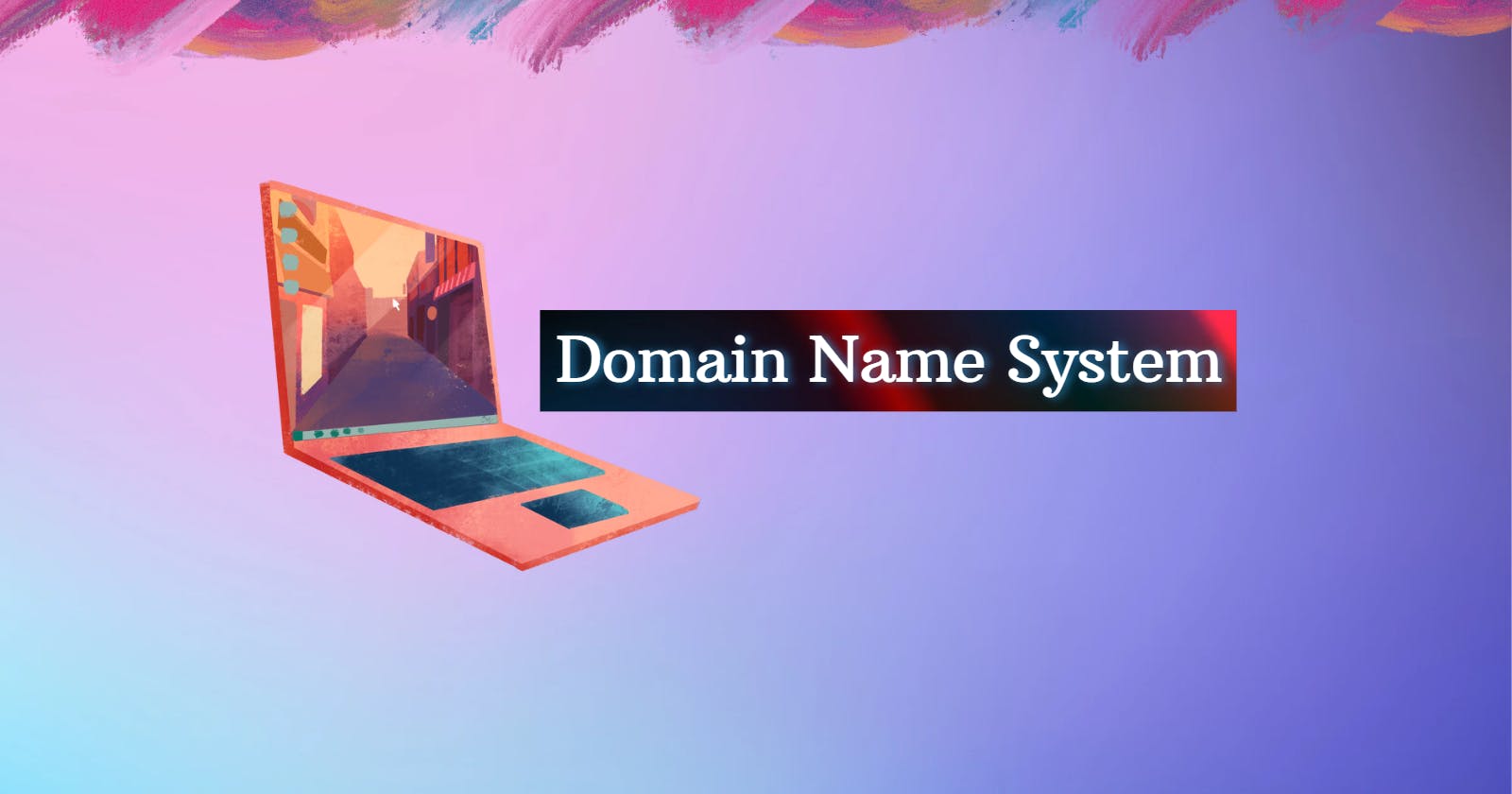
Introduction
Have you ever come across DNS? It's an interesting concept, let me tell you more about it!
DNS, also known as Domain Name System, plays a vital role in the internet world. It acts as a telephone book, translating domain names into IP addresses. This translation makes it effortless for us to navigate the web. DNS has undergone several changes since its early days in the 1980s, but its importance remains the same.
In this blog, we'll explore the structure, functionality, and security of DNS. It will provide you with a deeper understanding of how DNS impacts our daily internet experience.

DNS Structure
The Domain Name System is hierarchically structured, with each level being responsible for carrying out specific functions.
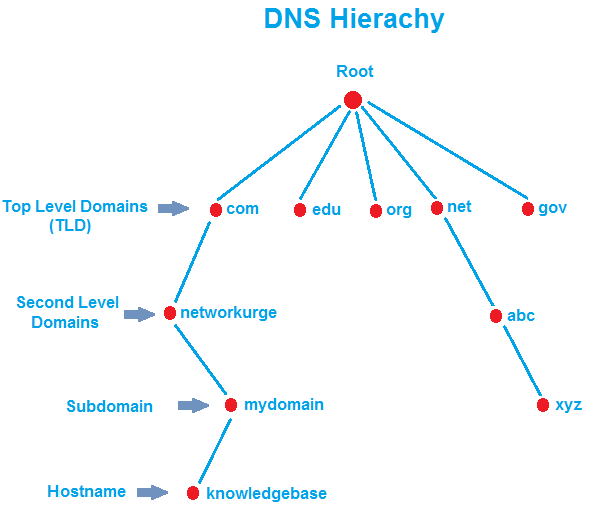
At the highest level, there are 13 root servers that store information about top-level domains (TLDs), such as .com, .net, and .org. Below the root level, there are TLD servers that contain information about domain names belonging to a specific TLD.
Moving further down in the hierarchy, there are authoritative name servers that are responsible for storing information about specific domain names and their associated IP addresses.
There are different types of DNS servers, each with their own functions.
Recursive servers initiate and complete name resolution queries on behalf of the client.
Iterative servers, on the other hand, provide responses with the best information they have, leaving the client to further query other servers if needed.
DNS relies on different types of records to store information, including A, AAAA, MX, CNAME, and SRV records.
An A record maps a domain name to an IPv4 address.
while an AAAA record maps a domain name to an IPv6 address.
An MX record specifies the mail server responsible for accepting incoming email messages for a domain.
A CNAME record allows multiple domain names to be associated with the same IP address.
SRV record specifies the location of specific services.
Understanding the DNS structure and types of servers and records can help in troubleshooting and optimizing DNS performance.
How Does DNS Work?
When you type in a domain name in the browser, your device sends a DNS query to the resolver, which is a DNS server maintained by your internet service provider (ISP).
The resolver then sends a query to the root DNS server, which responds with the address of the TLD (Top-Level Domain) server. The TLD server then responds with the address of the authoritative DNS server for the domain name. The resolver then sends a query to the authoritative DNS server, which responds with the IP address of the website.
There are two types of DNS queries, recursive and iterative.
Recursive queries forward the DNS request to another DNS server if it doesn't have the answer.
Iterative queries only provide what information it has and expect the client to search elsewhere for the answer.
DNS caching is used to speed up the lookup process. The DNS server stores the IP address of the website for a certain period of time, called the TTL (Time-to-Live). If another request is made for the same website during that time, the DNS server doesn't have to go through the whole process again.
Now that you know how DNS works, don't take it for granted. It is the unsung hero of the internet, and without it, you would be lost in cyberspace.
DNS Attacks
DNS is a critical component of the internet infrastructure, and any attack on it can have disastrous consequences. DNS Spoofing, Hijacking, Cache Poisoning, and Pharming are some of the common DNS attacks.
In DNS Spoofing, an attacker mimics a legitimate DNS server, leading the user to a phishing website.
DNS Hijacking redirects a user to a malicious website,
while DNS Cache Poisoning corrupts the cache data.
Pharming infects the user's system with malware and takes control of the DNS settings.
To avoid these attacks, strict security measures must be taken. DNSSEC can prevent spoofing attacks, while DNS filtering and blocklists can prevent known malicious traffic from entering the network. With the rise of cyber attacks and the increasing reliance on the internet, securing DNS has never been more important.
Best Practices to Secure DNS
When it comes to securing DNS, there are a few best practices that you should keep in mind.
First, consider implementing DNS Security Extensions (DNSSEC), a set of protocols that add security to the DNS system.
DNS filtering and blocklists are also helpful in filtering out malicious traffic.
By using these methods, you can help protect your organization from DNS-based attacks. Remember, security is not a one-time event but an ongoing process. Stay vigilant, keep your systems up to date and stay ahead of emerging threats.
Conclusion
DNS security is of utmost importance and should never be underestimated. DNS attacks can have severe consequences, underscoring the need for strong security measures.
While advancements in technology bring hope for the future of DNS security, it's crucial to acknowledge that cyber threats are constantly evolving. To outsmart attackers, continuous enhancement of DNS security controls is imperative. By remaining vigilant and safeguarding your DNS, you can protect your online activities and data effectively.
Thanks for reading 🫡, See you in the next article.
 Develop and Solve
Develop and Solve 