Exploring the Features of Flutter Framework
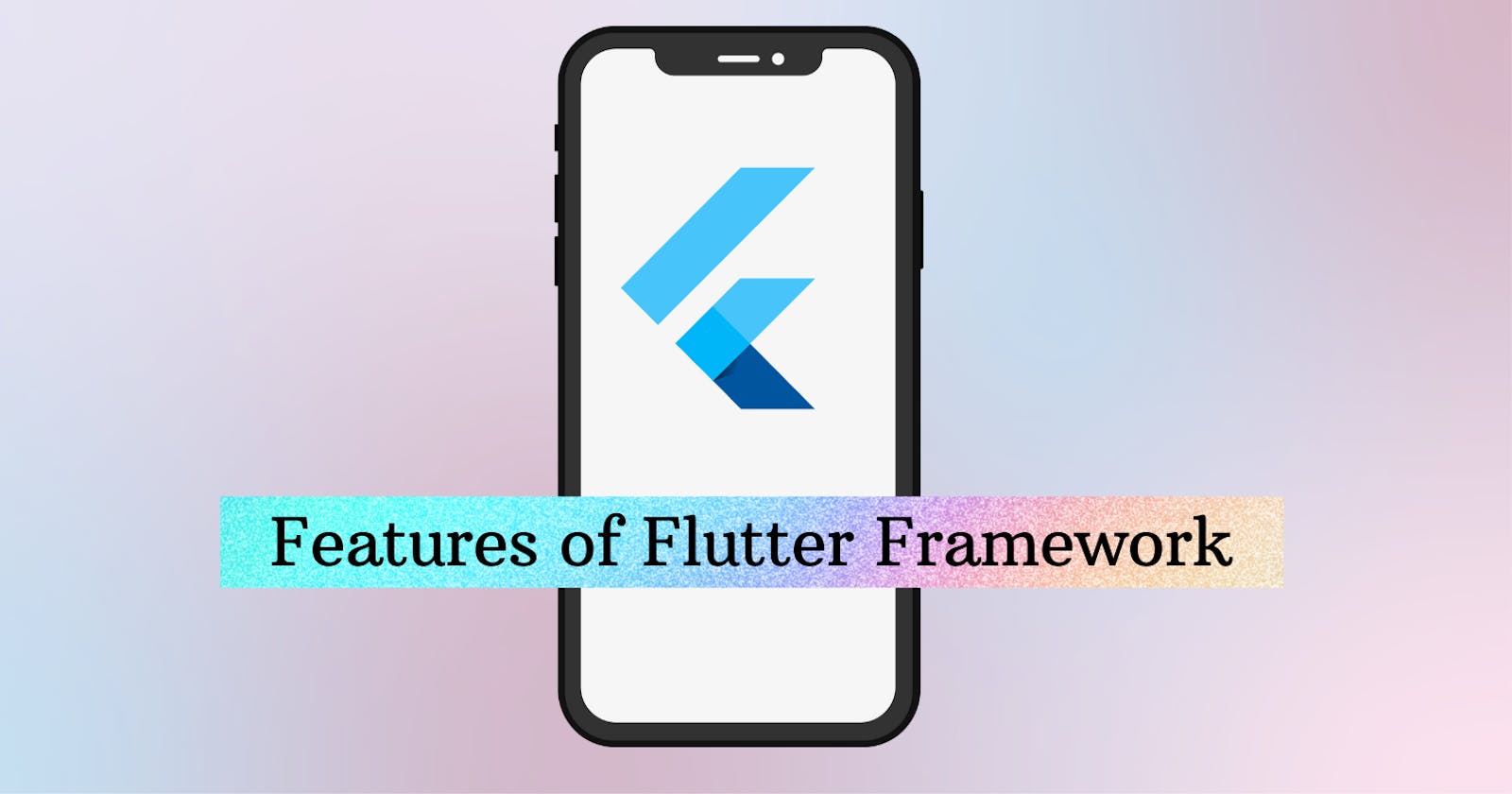
Introduction
Flutter is an amazing open-source UI software development framework brought to you by Google! It's designed to help developers create stunning cross-platform applications for mobile, web, and desktop using just one codebase. With its extensive range of features and user-friendly design, Flutter has become incredibly popular among developers all over the globe. In this article, we'll explore the diverse features of the Flutter framework and discover how it can make the app development journey a breeze.
Why Choose Flutter?
Before we explore the features of Flutter, let's understand why it has become a preferred choice for many developers.
Fast Development:
Flutter offers a hot-reload feature that allows developers to see the changes in the app's UI instantly. This significantly speeds up the development process and enhances productivity.Cross-platform Compatibility:
With Flutter, developers can create apps that run seamlessly on multiple platforms, including iOS, Android, web, and desktop. This eliminates the need for writing separate codebases for each platform, saving time and effort.Beautiful UI:
Flutter provides a rich set of customizable widgets that help in building stunning user interfaces. These widgets adhere to the specific platform's design guidelines, resulting in a native-like look and feel.Performance:
Flutter's architecture is designed to deliver high-performance applications. It uses a compiled programming language (Dart) and eliminates the need for JavaScript bridges, resulting in faster app startup times and smoother animations.
Now that we understand why Flutter is a popular choice let's dive into its key features.
Exploring the Features of Flutter Framework
Hot Reload: Making Development a Breeze
One of the standout features of Flutter is its hot-reload capability. With hot reload, developers can instantly see the changes they make in the code reflected in the app's UI, without restarting the entire application. This feature enables developers to experiment, fix bugs, and iterate on the design quickly. It significantly reduces development time and allows for a more efficient workflow.

Widget-based Architecture: Building Blocks of Flutter
In Flutter, everything is a widget. Widgets are the building blocks of the user interface and can be combined to create complex UI elements. There are two types of widgets in Flutter: Stateless and Stateful.
Stateless widgets are immutable and represent UI elements that do not change over time, such as a button or an icon. Stateful widgets, on the other hand, can change dynamically based on user interactions or other factors. They maintain their state throughout the app's lifecycle, allowing developers to create interactive and responsive UIs.
Material Design and Cupertino Widgets: Platform-specific UI
Flutter provides a vast collection of pre-designed widgets that adhere to both Material Design (Android) and Cupertino (iOS) guidelines. This means that developers can create apps that have a native look and feel on each platform, without writing platform-specific code. The Material Design widgets offer a modern and sleek UI, while the Cupertino widgets provide an iOS-like experience. This allows developers to target both platforms efficiently.
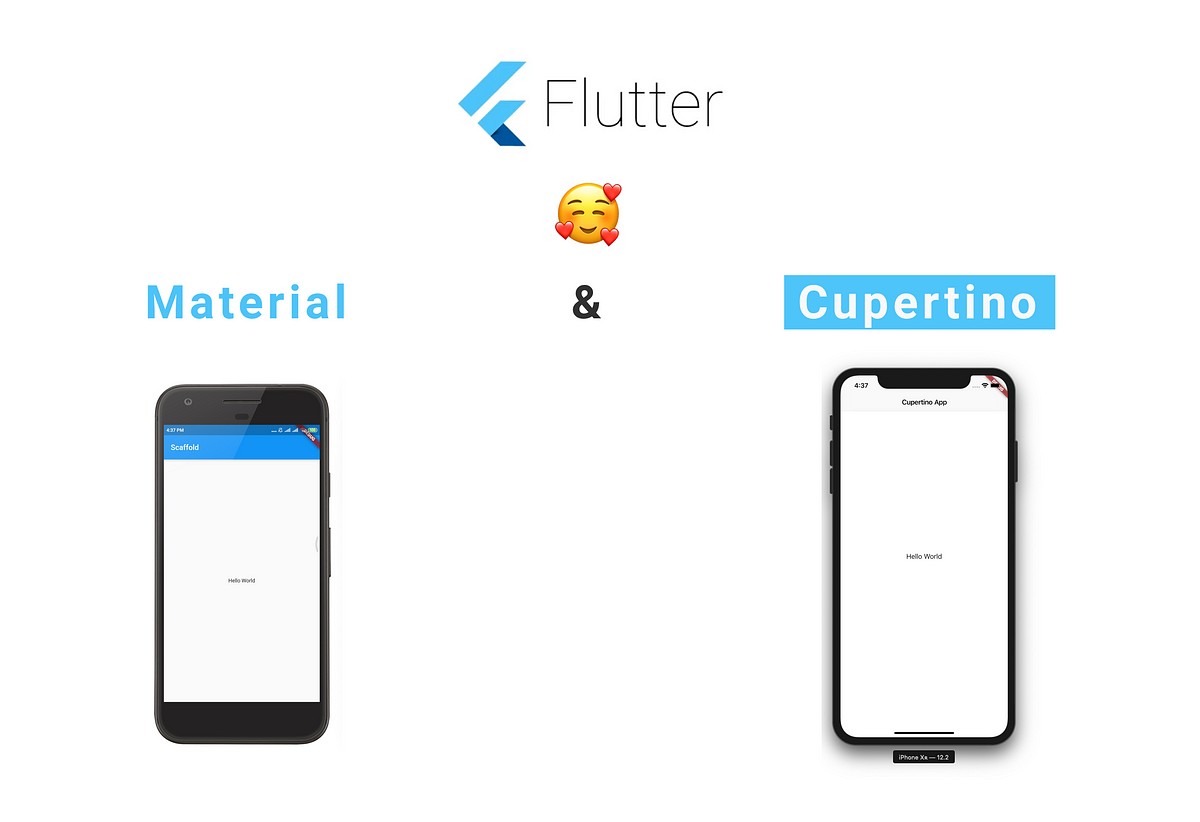
Flutter Engine: Powering Smooth Performance
At the core of Flutter is the Flutter engine, which provides a high-performance rendering engine, as well as a set of plugins and APIs. The engine is built using C++ and includes the Skia graphics library, which enables Flutter to create smooth and beautiful visuals. The engine takes care of rendering the UI, handling gestures, and communicating with the platform-specific features. This ensures that Flutter apps perform well and provide a delightful user experience.
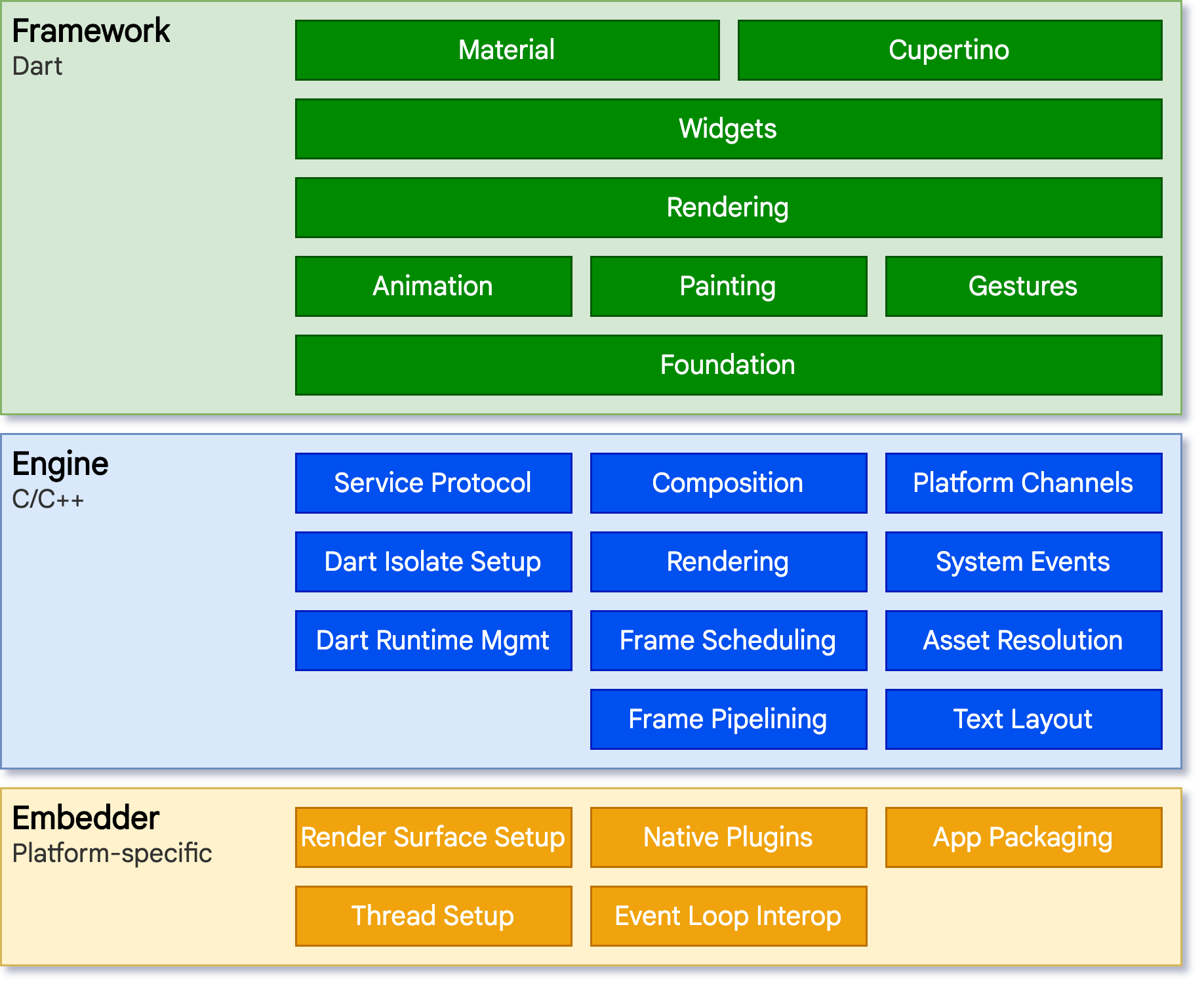
Access to Native Features and APIs
While Flutter provides a rich set of cross-platform widgets, it also allows developers to access platform-specific features and APIs. This is made possible through Flutter's plugin system, which provides a way to interact with native code. Developers can leverage plugins to access device sensors, camera, location services, and much more. This flexibility allows Flutter apps to access the full range of capabilities offered by each platform.
Testing and Debugging Made Easy
Flutter comes with a comprehensive set of tools for testing and debugging applications. The framework includes a testing framework called flutter_test that enables developers to write unit, integration, and widget tests. Additionally, Flutter provides a powerful debugging tool called Dart Observatory, which allows developers to inspect and profile their app's performance. These tools make it easier to ensure the quality and reliability of Flutter applications.
Frequently Asked Questions (FAQs)
1. Can I use Flutter for web development?
Yes, Flutter can be used for web development. With the Flutter framework, you can build web applications that run on modern browsers. Flutter's web support is still evolving, but it already offers a range of features and functionality for web development.
2. Is Flutter suitable for enterprise-level applications?
Absolutely! Flutter is suitable for developing enterprise-level applications. Its cross-platform nature, fast development cycle, and customizable UI widgets make it an excellent choice for building robust and scalable applications for businesses.
3. Is Dart a difficult language to learn?
Dart is a modern and easy-to-learn programming language. If you have prior experience with object-oriented programming languages like Java or JavaScript, you will find Dart to be quite intuitive. The official Dart documentation and the Flutter community provide extensive resources to help you get started with Dart.
4. Can I use Flutter to update an existing app?
Yes, you can use Flutter to update an existing app. Flutter offers a feature called "Add-to-App," which allows you to integrate Flutter modules into your existing native app. This way, you can leverage Flutter's capabilities and enhance your app's UI and performance without rewriting the entire application.
5. Is Flutter suitable for building games?
Flutter is primarily designed for building mobile apps with rich and beautiful UIs. While you can build simple games using Flutter, for complex and resource-intensive games, it is recommended to use game development frameworks specifically tailored for that purpose.
6. Can I monetize Flutter apps?
Yes, you can monetize Flutter apps just like any other mobile application. Flutter supports various monetization strategies such as in-app purchases, ads, and subscriptions. You can integrate popular monetization platforms like AdMob or in-app purchase plugins to generate revenue from your Flutter apps.
Conclusion
In conclusion, the Flutter framework offers a comprehensive set of features that simplify the app development process. From its hot-reload capability to its rich collection of UI widgets, Flutter empowers developers to create cross-platform applications with ease. Its performance, access to native features, and testing/debugging tools further enhance the development experience. Whether you are a beginner or an experienced developer, exploring the features of the Flutter framework opens up a world of possibilities for building high-quality and visually appealing applications.
Thanks for reading 👍, See you in the next article.
 Develop and Solve
Develop and Solve 
