No Code vs. Low Code: What's the Difference?
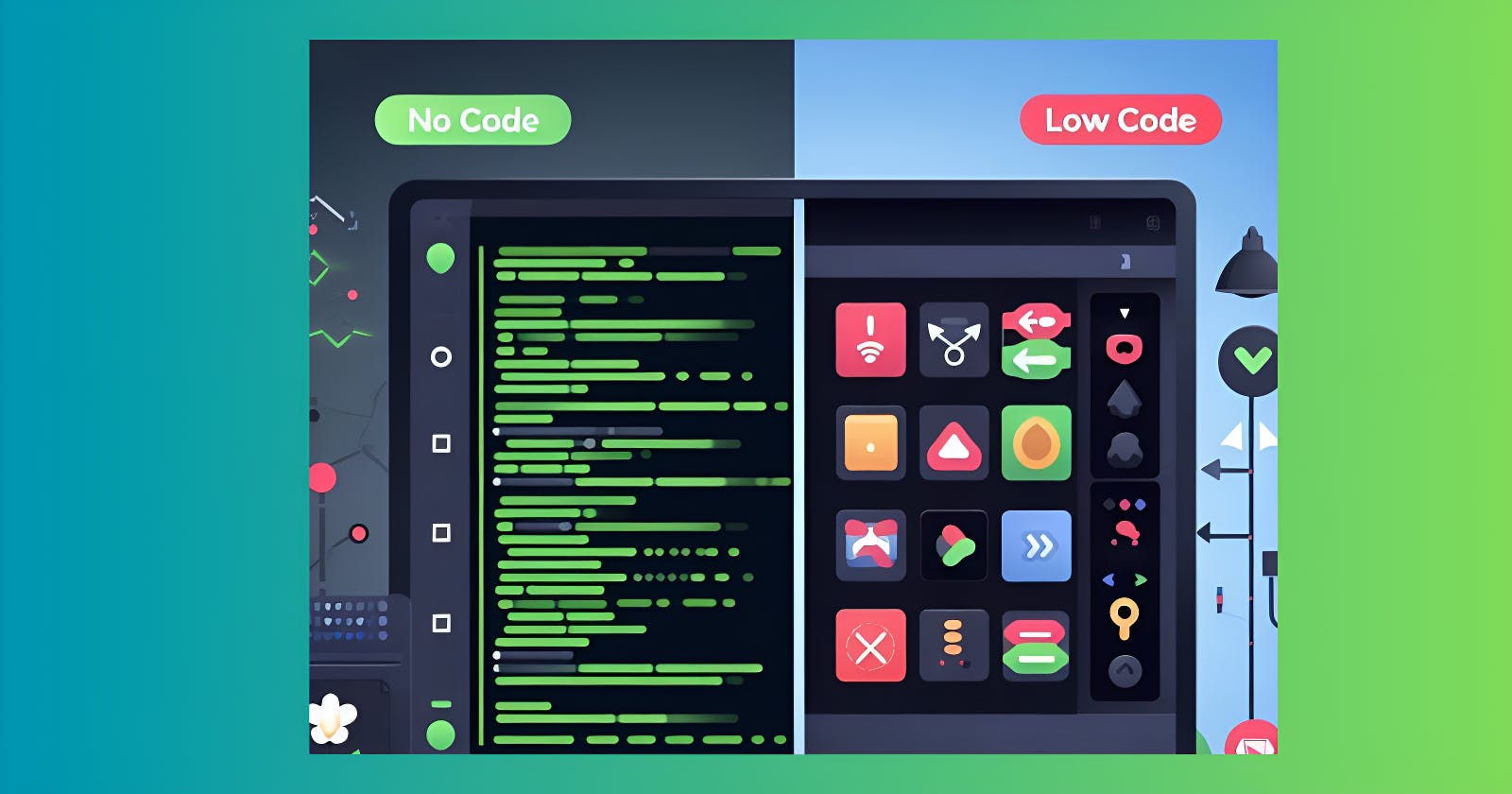
As a solopreneur, you're always on the hunt for ways to work smarter and get more done. Automating your business stuff would be awesome, but if you're not a coder, it's kinda tough.
No worries though, because no code and low code platforms got your back. They let you build custom apps without having to deal with any code.
What is no code development?
No code development is a software development approach that allows anyone to create applications without having to write any code. No-code platforms provide visual drag-and-drop interfaces and pre-built components that users can combine to create applications.
What is low code development?
Low code development is a software development approach that requires some coding knowledge, but significantly less than traditional software development. Low-code platforms provide visual drag-and-drop interfaces and pre-built components, but they also allow users to write custom code to extend the functionality of their applications.
Which one is right for you?
The best platform for you will depend on your specific needs and requirements. If you're looking for a way to create simple applications without having to write any code, then a no-code platform is a good option. If you need to create more complex applications or require more customization, then a low-code platform is a better choice.
Here is a table that summarizes the key differences between no-code and low-code development:
| Feature | No code | Low code |
| Coding required | No | Yes, but significantly less than traditional software development |
| Customization | Limited | More customization options |
| Complexity | Suitable for simple applications | Suitable for more complex applications |
| Target audience | Business users, non-technical users | IT professionals, developers |
Examples of no-code platforms:
Wix
Squarespace
Zapier
Airtable
Webflow
Examples of low-code platforms:
Mendix
OutSystems
Appian
Microsoft Power Apps
Google AppSheet
Benefits of using no code and low code platforms
There are many benefits to using no-code and low-code platforms, including:
Increased speed and agility
No code and low code platforms can help you to develop and deploy applications much faster than traditional software development methods. This is because you don't have time writing and debugging code.
Reduced costs
No code and low code platforms can help you to reduce the cost of software development by eliminating the need to hire expensive developers.
Improved accessibility
No code and low code platforms make software development accessible to everyone, regardless of their technical skills. This means that even non-technical users can create custom applications to meet their specific needs.
Use cases for no-code and low-code platforms
No code and low code platforms can be used to create a wide variety of applications, including:
Business process automation
Workflow automation
Customer relationship management (CRM) systems
Enterprise resource planning (ERP) systems
Content management systems (CMSs)
E-commerce platforms
Mobile apps
Web apps
Limitations of no code and low code platforms
While no-code and low-code platforms offer many benefits, there are also some limitations to consider:
Limited customization: No-code platforms offer limited customization options, which can be a drawback for users who need to create highly customized applications.
Vendor lock-in: Once you've built an application on a no-code or low-code platform, it can be difficult and expensive to switch to a different platform.
Performance and scalability: No code and low code platforms may not be able to deliver the same level of performance and scalability as traditional software development methods.
Conclusion
No code and low code platforms are powerful tools that can help businesses of all sizes automate their processes, improve their efficiency, and reduce their costs. However, it's important to carefully consider your needs and requirements before choosing a platform.
If you're not sure which platform is right for you, I recommend starting with a no-code platform. No code platforms are easy to use and require no coding knowledge. Once you've gained some experience with no code development, you can decide if you need to upgrade to a low-code platform to create more complex applications.
And that's it for today 🫡. See you soon in the next article. Until then, keep developing solutions and solving problems.
Also Read -
 Develop and Solve
Develop and Solve