Understanding Mobile Development Architecture in Plain English
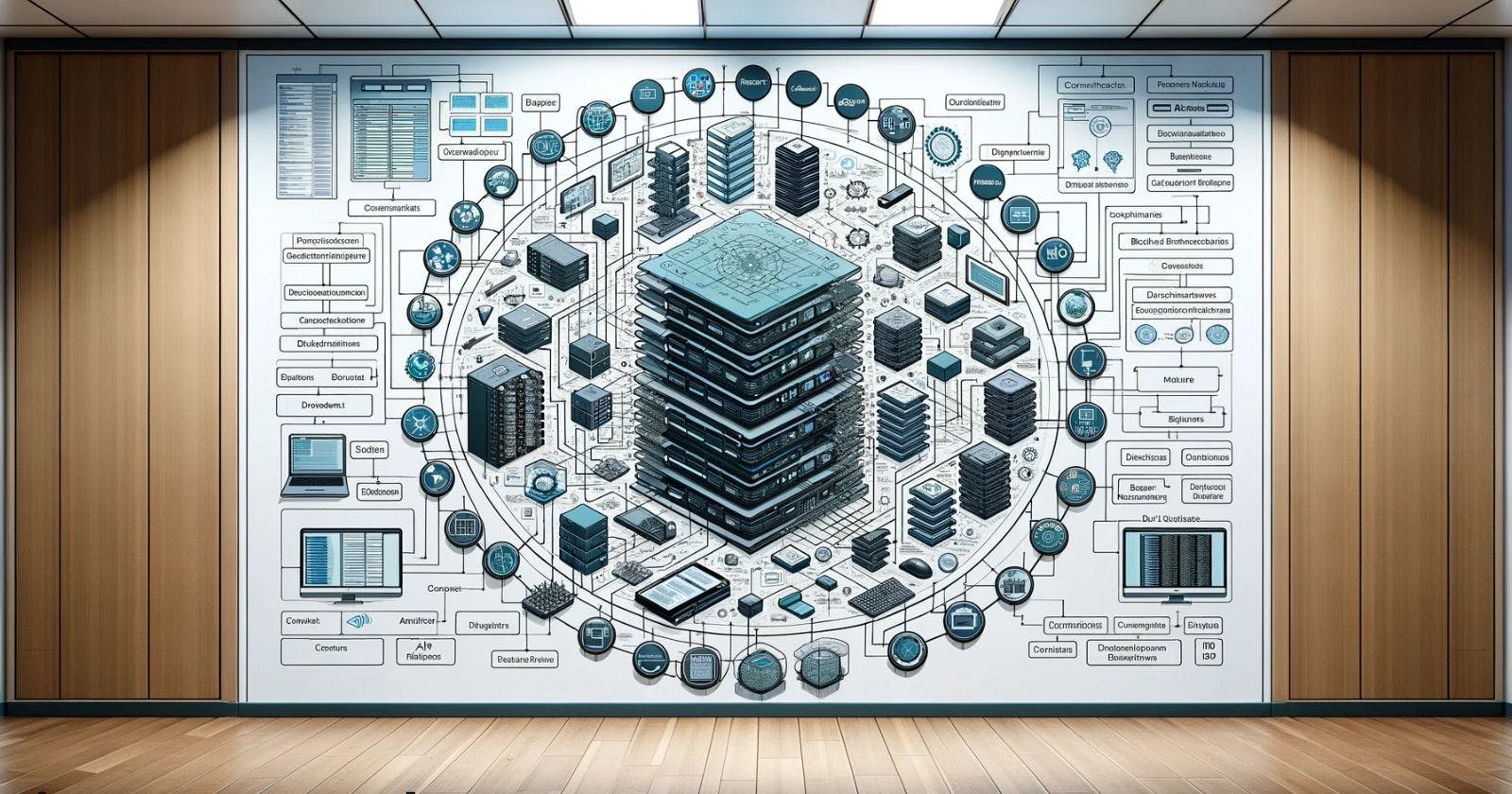
So you want to build an app? Welcome to the world of mobile development architecture. As a beginner, all the technical terms can be confusing. But fear not.
With some simple explanations and real-world analogies, you'll be on your way to understanding key concepts.
What Exactly is Mobile Architecture?
Mobile architecture refers to the structure of components and patterns used to design mobile apps. Just like a house has a framework that supports it (foundation, walls, roof etc.), a mobile app needs an architecture too.
This architecture allows you to organize code and data in a structured way so that adding new features doesn't topple things over.
Let's break things down piece by piece.
The App Sandwich: UI, Logic and Data Layers
A simple way to understand mobile architecture is to think of apps as sandwiches. They have three key "ingredients":
1. UI Layer
This is what users see and interact with. The buns of the sandwich. Buttons, screens, menus etc.
2. Logic Layer
The meat and veggies! This is where app logic lives e.g. coding for user authentication, connecting to APIs etc.
3. Data Layer
The foundation of any good sandwich. And app too. This is where data is stored and managed, either locally on the device or retrieved from remote servers.
Now let's explore each layer a bit more...
Under the Hood: Supporting Layers
While the UI, Logic and Data layers make up the core of mobile architecture, some additional components provide important support:
Network Communication
The delivery person bringing fresh bread to assemble sandwiches. Handles all network calls to public or private APIs over the internet or mobile networks.
Device Hardware
Bread needs to be sliced well. This layer provides access to device hardware like camera, GPS or accelerometers.
Analytics
The head chef keeping an eye on things. Analytics track metrics on app usage, performance etc.
Putting it All Together
So those are the key pieces. With some glue code to stick things together, you've got a solid mobile architecture. It lets your app handle complexity safely as you add more features.
Think of Instagram. The UI layer handles post captions and comments. Logic manages the image feed algorithms and filtering. Data stores all the images, followers and metadata. Network layers call both public and private Instagram APIs. Hardware accesses the camera. Analytics track likes and usage.
With the right architecture powering it seamlessly behind the scenes.
The Tradeoffs to Consider
Of course, there are always tradeoffs to consider with architecture patterns. Some emphasize simplicity over scale while others focus on performance. Your priorities dictate the best option.
For many apps, especially at the start, a simple Model View Controller pattern does the job. As user bases and features grow exponentially however, more complex and modular architectures become necessary.
Understanding these technical nuances takes time. But the fundamentals are easy to grasp with the right perspective.
Where Next on Your Mobile Journey?
So now you have a bite-sized understanding of mobile architectures. While it may seem complex at first, hopefully the sandwich analogies help simplify things.
No need to cram all the pieces together on day one. Start building your dream app idea one layer at a time. As your capabilities advance, evolve the foundations too.
Stay hungry in your learning journey. And soon you'll be serving up delicious app creations in no time.
Let me know how I can help explain any other concepts.
 Develop and Solve
Develop and Solve